Upgrade Your iPhone Experience
Have you ever wondered how your iPhone could become even more useful?
Beyond the usual apps, there’s a world of uncommon iOS applications designed to enhance your experience.
In this guide, we’ll dive into seven unique apps that I have found very useful.
Ready to transform your device? Let’s explore these hidden gems.
Uncommon IOS Apps
- Upgrade Your iPhone Experience
- 1. Uncommon iOS App #1: Sleep Cycle
- 2. Uncommon iOS App #2: Drunk Mode Keyboard
- 3. Uncommon iOS App #3: SmartFriends
- 4. Uncommon iOS App #4: Radio Garden
- 5. Uncommon iOS App #5: Daygraph
- 6. Uncommon iOS App #6: ZRX: Zombies Run + Marvel Move
- 7. Uncommon iOS App #7: Signal
- Wrapping Up Uncommon iOS Apps
1. Uncommon iOS App #1: Sleep Cycle

Introduction to Sleep Cycle
Sleep Cycle is not just your average alarm clock. Sleep Cycle uses AI to monitor your sleep patterns, providing a gentler wake-up during your lightest sleep phase.
It’s designed to help you wake up feeling refreshed and ready to tackle the day.
Features
- Sleep Analysis: Leveraging patented sound technology or the phone’s accelerometer, Sleep Cycle analyzes your sleep patterns throughout the night.
- Smart Alarm: The app gently wakes you up during your lightest sleep phase within a predetermined window, avoiding that groggy feeling.
- Sleep Aid: A library filled with music, meditations, and stories to help you fall asleep faster and more peacefully.
- Insights and Statistics: Offers valuable insights into your sleeping patterns, enabling you to understand and improve your sleep quality over time.
User Experience
Users have praised Sleep Cycle for its effectiveness in improving sleep quality. They enjoy features like the smart alarm and the ability to review comprehensive sleep statistics.
The app’s interface is user-friendly, allowing for a quick check-in on sleep quality each morning with simple feedback options such as bad, medium, or great.
The premium version, which users find valuable, offers extended functionalities like sleep notes for tracking habits and an extensive sound library for better sleep induction.
Benefits
By understanding your sleep patterns and receiving tailored wake-up calls, Sleep Cycle can significantly improve your sleep hygiene and overall well-being.
Users report feeling more rested and having better control over their sleep habits.
The app’s integration with health platforms and its user-friendly interface make it a favorite among iOS users looking to enhance their sleep quality
2. Uncommon iOS App #2: Drunk Mode Keyboard
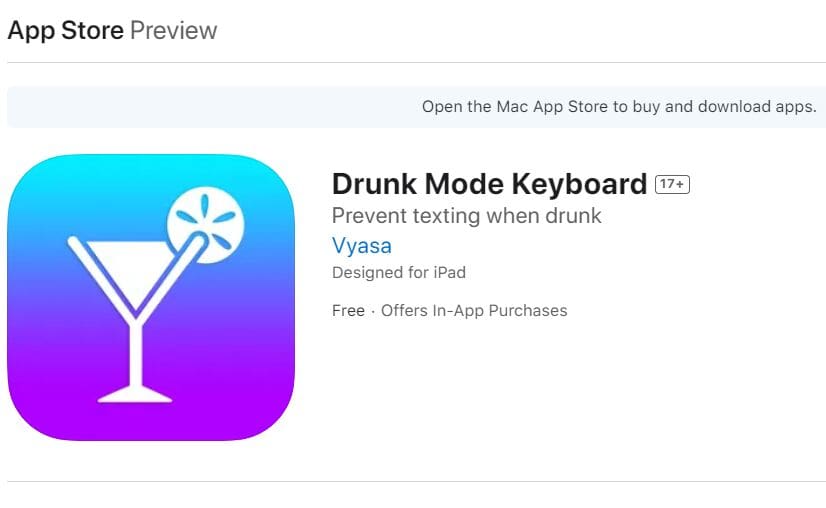
Introduction to Drunk Mode Keyboard
Drunk Mode Keyboard is designed as a safety net for those nights out, helping to prevent regrettable decisions.
Conceived by Josh Anton, this app steps in to minimize the fallout from a night of drinking, from drunk dialing to losing track of friends.
Features
- Stop Drunk Dialing: This feature allows you to select certain contacts that you want to hide from your phone when you’re out drinking, preventing embarrassing drunk dials.
- Find My Drunk: A safety feature that enables you to keep tabs on your friends through GPS, ensuring everyone gets home safe.
- Breadcrumbs: Tracks your locations throughout the night, helping you retrace your steps the next day if you lose something.
- Recovery Mode: Scheduled to be added, this feature will allow users to view Snapchats sent the previous night and the locations from where they were sent.
- Users can activate Drunk Mode for a set time frame, between three to twelve hours, ensuring safety features remain active throughout the night. The mode can only be deactivated early by solving an arithmetic problem, ensuring the user is sober.
Benefits
Drunk Mode offers multiple safety features aimed at reducing the risks associated with drinking.
By preventing drunk dialing, tracking friends’ locations, and helping users retrace their steps, the app aims to enhance safety and accountability among young adults when they go out.
User Experience
The app is geared towards young adults and college students, aiming to protect them from the potential negative consequences of a night out drinking.
With features like the Panic Button and Safety Identity integrated through Fabriq, Drunk Mode not only aims to prevent embarrassing moments but also addresses serious safety concerns, making it a versatile tool for responsible drinking.
Drunk Mode has garnered attention and use on college campuses, reflecting its potential to positively impact student safety and decision-making while drinking
3. Uncommon iOS App #3: SmartFriends
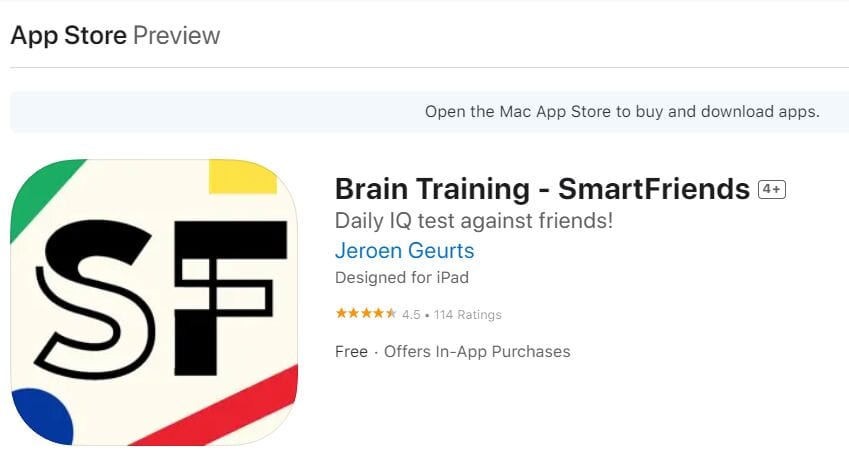
Introduction to SmartFriends
SmartFriends targets enhancing mental agility through daily brain exercises.
It’s not just about playing games; it’s about stimulating your mind in new and interesting ways each day.
The creators believe in making brain training enjoyable and sociable, urging you to engage with friends for a fun and competitive learning experience.
Features
- Daily New Brain Exercises: Engage with unique and stimulating brain exercises daily. These are designed to prevent boredom and keep your mind engaged.
- Play Games with Friends: Compete and collaborate with friends to boost your IQ and motivation. The app allows for both solo and multiplayer formats.
- Multiple Types of Puzzles: From logical reasoning to mathematical challenges, SmartFriends offers a variety of puzzles to cater to different thinking skills.
- Get Detailed Insights: Track your progress with an in-built scoreboard reviewing your streaks, high scores, and the performance against friends.
Pros and Cons
Pros:
- Free to use with new puzzles introduced daily.
- Supports both single and multiplayer formats.
- Features a simple, user-friendly interface.
- Provides entertaining and challenging puzzles.
Cons:
- Limited to one new puzzle per day.
Additional Insights
SmartFriends aims to make brain training a part of your daily routine, offering challenges that are both fun and beneficial for your mental fitness.
The app encourages social interaction by allowing you to share scores and compete with friends, adding an extra layer of excitement to daily brain exercises.
4. Uncommon iOS App #4: Radio Garden
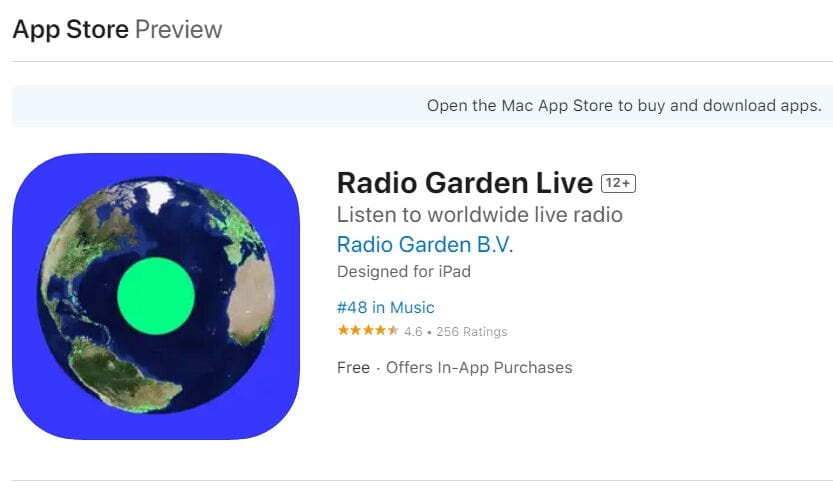
Introduction to Radio Garden
Radio Garden is a unique digital platform that transforms the way we explore global radio stations.
By presenting a three-dimensional geolocation interface resembling a globe, users can navigate through various locations worldwide, tuning into local radio broadcasts.
This concept revitalizes the experience of shortwave radios but through modern streaming technology.
Features
- Global Exploration: Spin a virtual globe to access live radio stations from different cities and towns worldwide.
- Favorites and Search: While exploring, you can mark stations as favorites for easy access and use the search feature to find specific stations or regions.
- Responsive Design: The platform is designed to fit any browser and resolution, ensuring a seamless user experience across devices.
- Ad-Supported Free Access: Radio Garden is accessible for free, supported by ads, with an option to remove ads via an in-app purchase.
User Experience
Users have expressed appreciation for Radio Garden’s ability to open up the world’s radio stations at their fingertips.
However, some improvements have been suggested, such as enabling manual URL entry for new stations, better support for different screen sizes, and adding tags or categories for easier station grouping.
The platform has acknowledged these user suggestions and has been working on updates, including better iPad screen size support.
Concept and Design
Radio Garden originated as a non-profit Dutch radio and digital research project, gaining significant popularity for its innovative approach to global radio exploration.
The interface, with its green dot indicators representing radio stations, offers a visual and interactive experience, promoting global cultural exchange through radio.
Accessibility and Updates
The service is accessible on iOS devices and via web browsers on Macs, although compatibility might vary.
The iOS app, Radio Garden Live, allows users to explore radio stations with ease, although some users might find navigation sensitive to touch on smaller screens.
There’s a dedicated app version for Mac users with Apple Silicon.
Additional Information
Radio Garden has faced challenges, such as being banned in Turkey and restricting UK listeners to local stations due to licensing issues.
Despite these challenges, the platform continues to be a popular tool for exploring global radio broadcasts and connecting users with diverse cultures and music
5. Uncommon iOS App #5: Daygraph

Introduction to Daygraph
Daygraph is a productivity app designed to help users manage their daily routines and increase productivity through habit tracking and formation.
It offers a range of features to support regular lifestyle management, including to-do lists, planners, daily plans, and productivity improvement strategies.
The app aims to assist users in creating routines, setting goals, managing exercise notes, and improving diet management.
Features
- Weekly Goals: Set and achieve personal goals such as reading or exercising with Daygraph’s structured approach.
- Insightful Statistics: Gain insights into your habits with analytics on trends, frequencies, and correlations between different activities.
- Custom Themes: Personalize your experience with over ten themes for a more personalized habit tracking environment.
- Data Backup: Safely back up your data for easy transfer between devices without losing your progress.
- Privacy Protection: Use Daygraph without needing to sign up, ensuring all data remains private and stored only on your device.
User Experience and Reviews
Daygraph has received positive feedback for its simple interface and helpful analytics. Users appreciate the intuitive design, which makes tracking daily habits and routines straightforward and effective.
The app has been praised for its ability to visualize progress and help users form good habits through data engineering.
Pricing and Availability
Daygraph offers a free version with essential features and a subscription-based PRO version for users looking for advanced functionalities.
The subscription includes additional themes, insights, and goal-setting options. Users can manage their subscriptions directly in the app settings.
6. Uncommon iOS App #6: ZRX: Zombies Run + Marvel Move
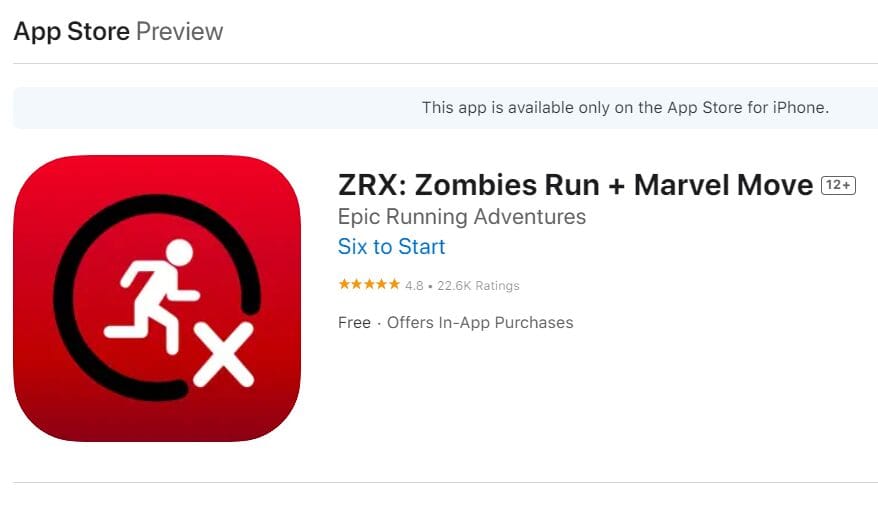
Introduction to Zombies Run + Marvel Move
ZRX: Zombies Run + Marvel Move is an interactive fitness app that combines running with a captivating story and missions.
It’s designed to make exercise engaging by immersing users in a zombie apocalypse scenario where they must run to survive and complete missions.
Features
- Immersive Storyline: Engage with a story that unfolds as you run, enhancing motivation.
- Zombie Chases: Increase your speed to escape zombies, adding intensity to workouts.
- Integration with Music: Listen to your own music while receiving mission updates.
- Progress Tracking: Monitor your running distance and time within the app’s storyline.
Pros and Cons
Pros:
- Makes running enjoyable and thrilling.
- Encourages regular exercise through storytelling.
- Offers missions and challenges for varied workouts.
Cons:
- Some users report technical issues with tracking and music integration.
- Requires outdoor running for optimal experience.
Additional Insights
The app aims to revolutionize fitness routines by combining them with immersive storytelling, appealing to users who enjoy gaming and those looking for a novel way to stay motivated.
7. Uncommon iOS App #7: Signal
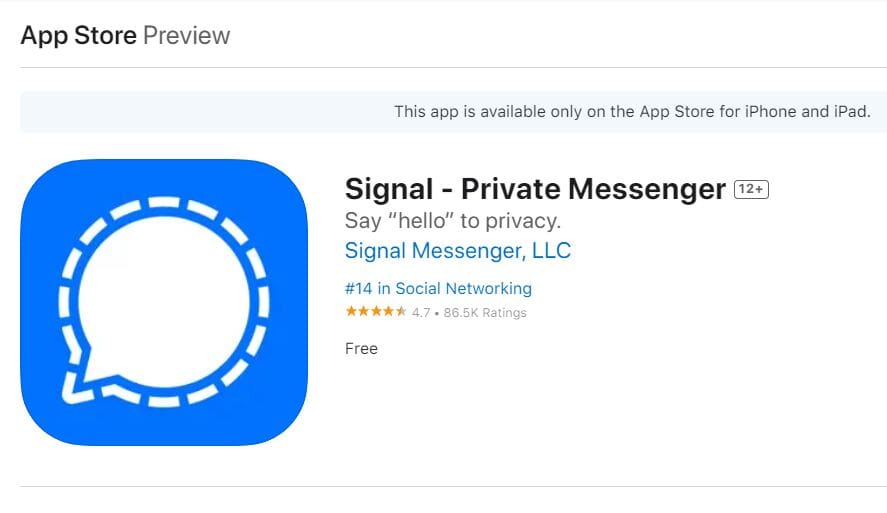
Introduction to Signal
Signal is a secure messaging app combining privacy with advanced messaging features.
Designed for users prioritizing confidentiality, it ensures all communication is encrypted.
Features
- Secure Communication: Offers end-to-end encryption for texts and calls.
- AI Spam Detection: Utilizes AI to filter spam effectively.
- Privacy-Centric: Minimal data collection, focusing on user privacy.
Pros and Cons
Pros:
- High-level security and privacy.
- Free and open-source.
- User-friendly interface.
Cons:
- Less popular than other messaging apps.
- Features may be limited compared to less secure apps.
Additional Insights
Signal is increasingly chosen for its strong privacy features, attracting users from more mainstream platforms seeking secure communication.
Signal is my messaging app of choice.
Wrapping Up Uncommon iOS Apps
We’ve explored seven uncommon iOS apps that bring a new dimension to iOS device experience.
From enhancing your sleep to protecting your privacy, these apps offer something for everyone.
Why not try them out and see how they can enrich your digital life?
Happy exploring!
